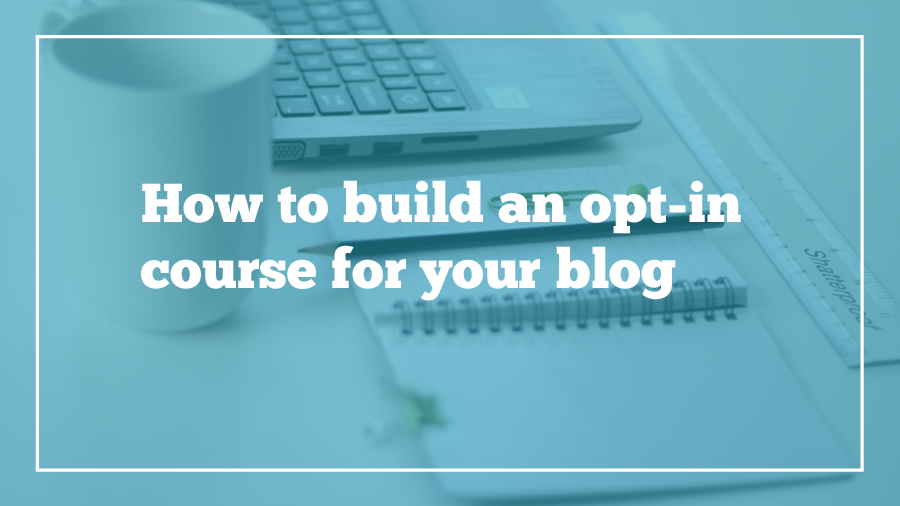
Last Monday, I released a new e-course, The Geek Blogger’s Guide to Your First $1000.
The main reason I put out this guide was because I think it’s extremely helpful, and I want to give my loyal readers helpful stuff for free. But I also have an (ah ha!) ulterior motive here, and that’s to grow my mailing list. My mailing list is the best tool I have to keep in touch with you. And unlike with social media, it’s a quiet place where I can be more personal with my readers.
If you have a blog, you’ve probably considered growing your mailing list, too. Let me tell you that an opt-in incentive is the best way to do that. It’s free, but it still involves effort on your readers’ part: they need to agree to sign up for your mailing list. The result is you have a built-in audience who is willing to meet you halfway in exchange for your authority on a particular topic.
Here’s how I picked a topic, built a course, and automated it for my blog.
Survey your audience
My story really begins back in 2016. Otaku Journalist is more than seven years old now, and I know the audience now wants different things than it did back then, just like I like to write about different stuff than I did then. So I conducted a survey.
Eighty people replied, out of an estimated 400 daily readers. What I found was that readers who are engaged enough to do my surveys when I put them out are most interested in two types of content: my personal fandom experiences, and geek career advice. That told me that the most effective way to communicate would be using examples from my own life. It was around then that I started formulating The Geek Blogger’s Guide to Your First $1000. I originally was going to call it How I Earned My First $1000 On Otaku Journalist, but I eventually decided that was too specific. These are techniques I think will work on a variety of blogs, not just mine.
Write the darn course
Then, I put off actually writing the course for almost a year. “Growing my mailing list” is not as high up on my list of motivators as “making actual money.” So it wasn’t until two weeks ago, when I had an unexpected lull in my workload, that I sat down to tackle this.
The survey gave me a blueprint for the outline (five chapters each with a section on my own experiences, followed by a section on how to emulate them) so it was a matter of filling in the blanks. I wrote the bulk of the work on International Women’s Day, because I didn’t feel bad devoting most of that day to a personal project. For the remainder of the week, I devoted my post-dinner work hour to finishing up.
The resulting course is about 5,500 words and includes a bunch of screenshots, photos, and links to outside resources. It’s a little long for an e-course. My first course, the Niche Reviewer Crash Course, was only 3,000 words and has inspired over 1,000 mailing list sign-ups.
Set up automation
I can’t think of anything more irritating or inconvenient than to have to send the Niche Reviewer Crash Course, which consists of seven parts, manually to 1,000+ subscribers. That’s why I use Mailchimp’s free automation software.
First I signed into my free Mailchimp account and clicked the Automation tab. Here’s my Automation page, which has two active course series going.
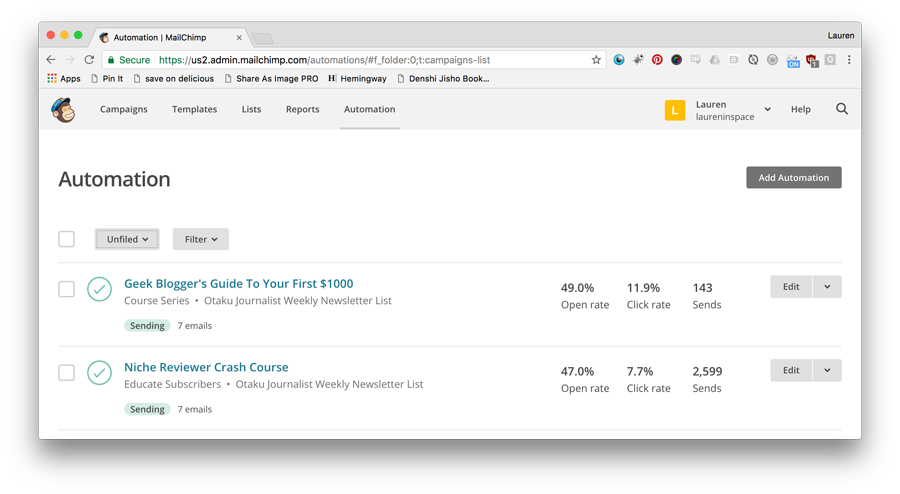
First, I clicked the “Add Automation” button in the upper right-hand corner. I selected an Education → Course Series setup. Here, I clicked on a brand new one to show you how this works. By default, it starts sending as soon as somebody signs up for your list.
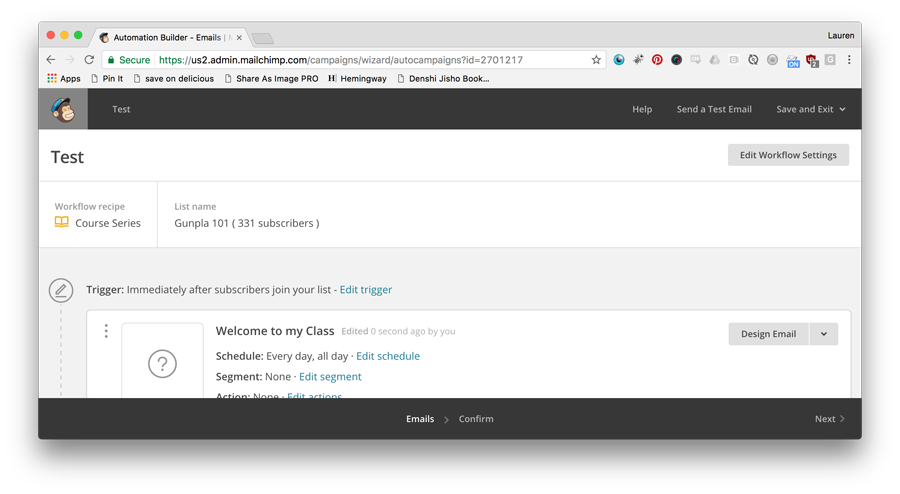
Only, I have two courses, and I wanted to give my readers a choice. So I made use of Mailchimp’s free List Groups tool. I set up two new groups, each named after one of the courses. Now, on my subscription page, you can select one (or both) courses in order to receive the e-course of your choice.
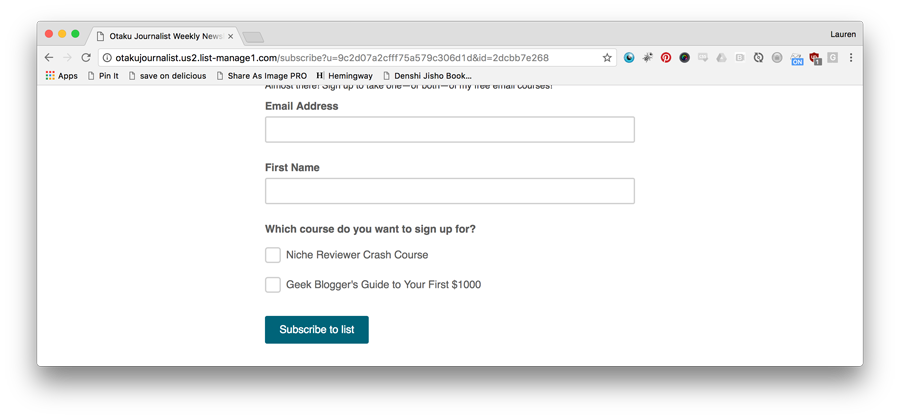
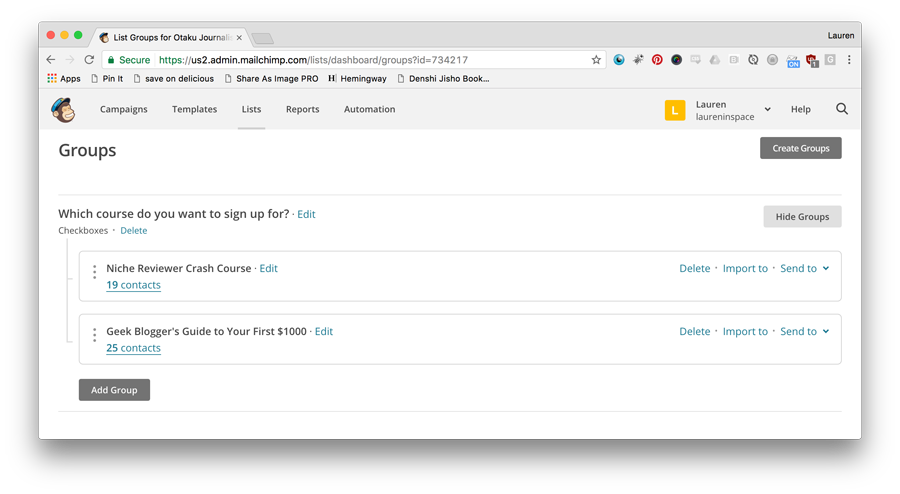
So you’ll see at the top of The Geek Blogger’s Guide to Your First $1000 automation, the trigger for receiving the first email is “immediately after subscribers join the grouping” of the same name. That keeps me from spamming this course to people who didn’t ask for it, while also showing me exactly how many subscribers joined to get access to this particular course.
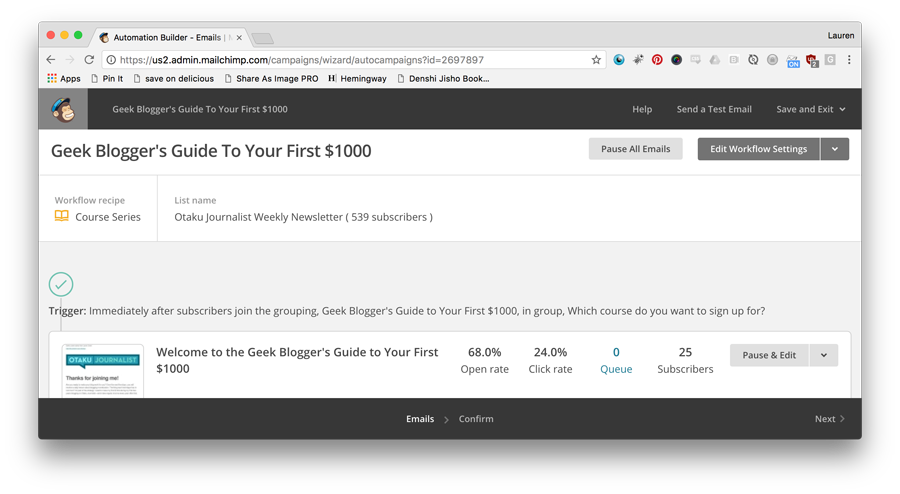
I fed the course from the Google Doc into a seven-part email series, adding in links and photos as I went. At the end, I attached a PDF to the final email with a Google Analytics event listener in the link—now I’ll see how many people actually clicked and downloaded that PDF. In other words, the modifications I made are designed to tune me in with what readers want.
Build the odds and ends
All set? Not quite. There were still a few things I had to do:
- Add a new sign-up banner to the main Otaku Journalist page.
- Write the wording for the course page.
- Write a newsletter sending the course to existing subscribers.
- Write the blog post announcing the new course.
- Made a Facebook post, a tweet, and other small social things.
Finally, I finished all that, and activated the course automation on my Mailchimp dashboard early on Monday morning. I started getting subscribers right away, so it was worth it!
Setting up an ecourse definitely takes research and time. But the biggest plus in my opinion is that all the tools you use to launch it are free, so I don’t feel bad about giving it away. I hope this post inspires you to create an opt-in course of your own! Definitely let me know if it did, and I promise I’ll be among your first subscribers.
